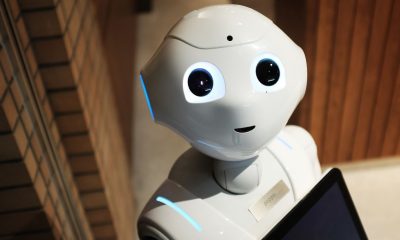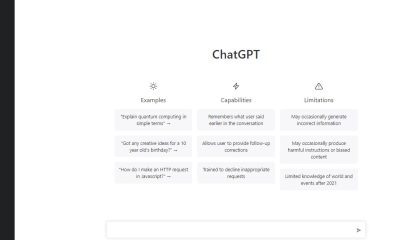technology
An error occurred and you do not have access to chat.openai.com: Try this

When attempting to access chat gpt, many users report that they receive the message “an error occurred and you do not have access to chat.openai.com.” Here are some possible solutions.
After going live on November 30, 2022, and attracting over 1 million users in just five days, OpenAI’s Chat GPT has taken the internet by storm.
You can write simple website pages, resumes, essays, and engaging social media posts using the chatbot with artificial intelligence.
The web app, however, continues to have problems for a lot of users. The message “an error occurred and you do not have access to chat.openai.com” needs to be fixed, so let’s explore your options.
Chat GPT: An error occurred and you do not have access to chat.openai.com issue
This is a problem related somehow to CloudFlare-protected websites also due to the recent exponential growth in users, the server is currently not operating at its best.
If your Chat GPT is not functioning and displaying the message “an error occurred and you do not have access to chat.openai.com,” here are possible fixes.
- Clear your cache
- Turn off antivirus
- Open chat gpt in another web browser or try Mozilla Firefox
- Refresh the page
- Open the chat gpt on phone with same id
- check if you have a VPN enabled and disable it